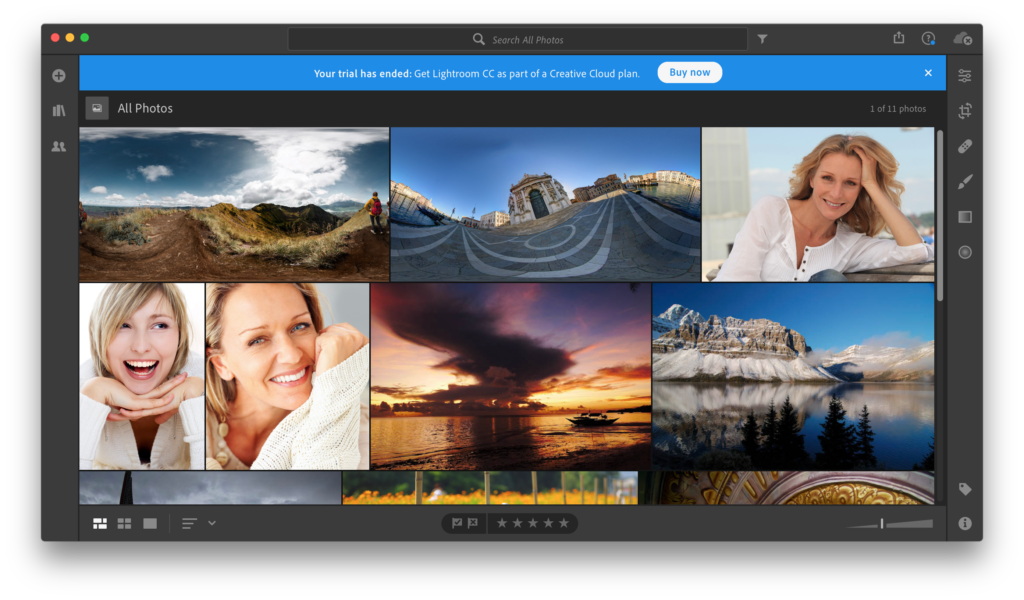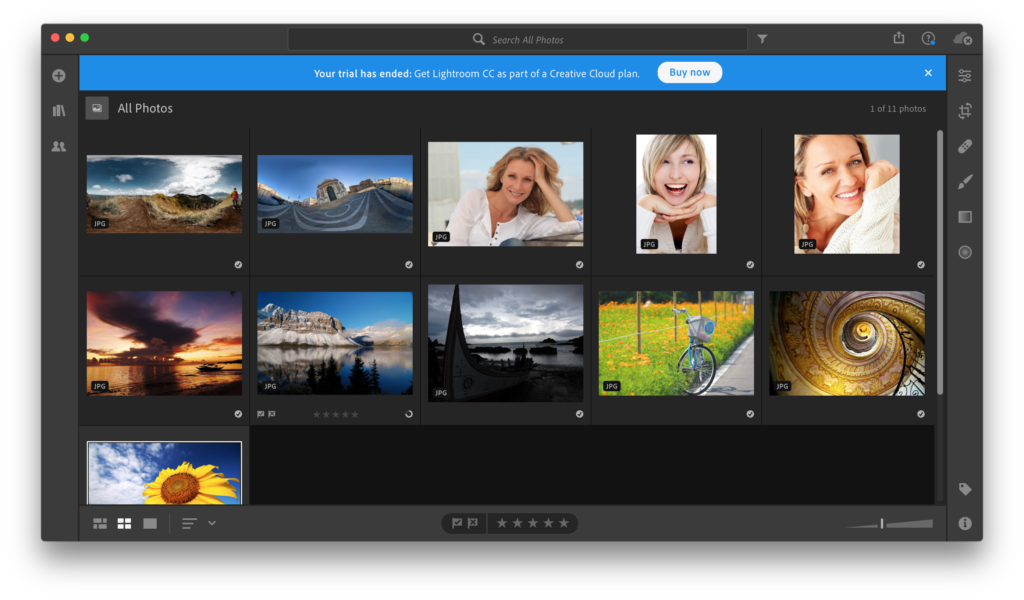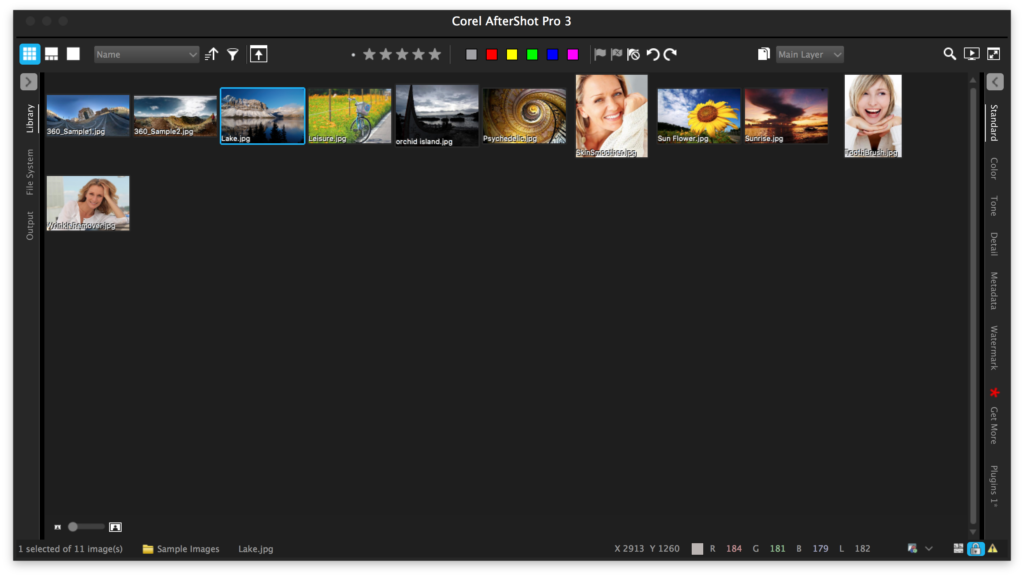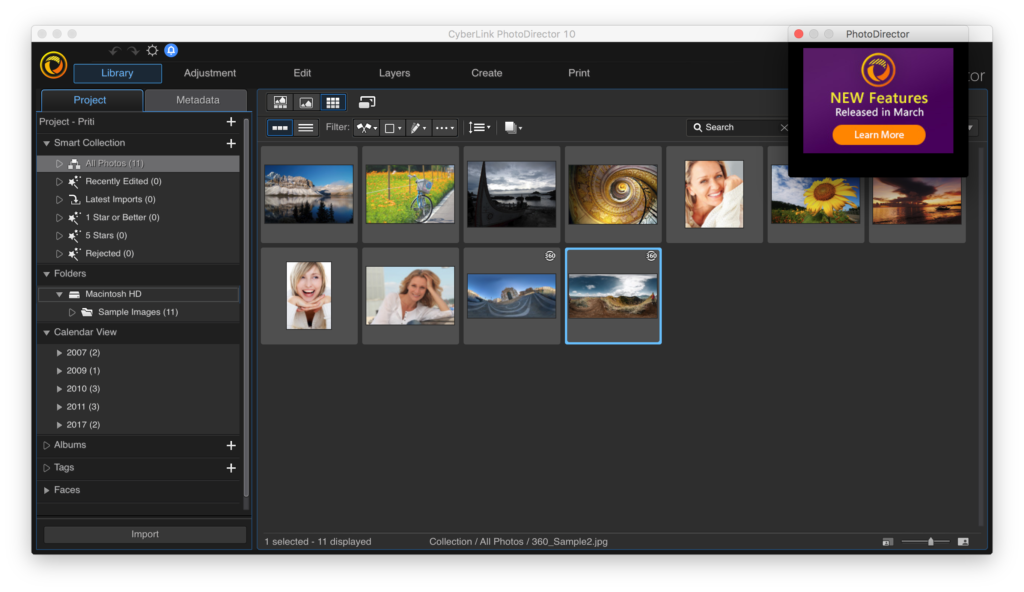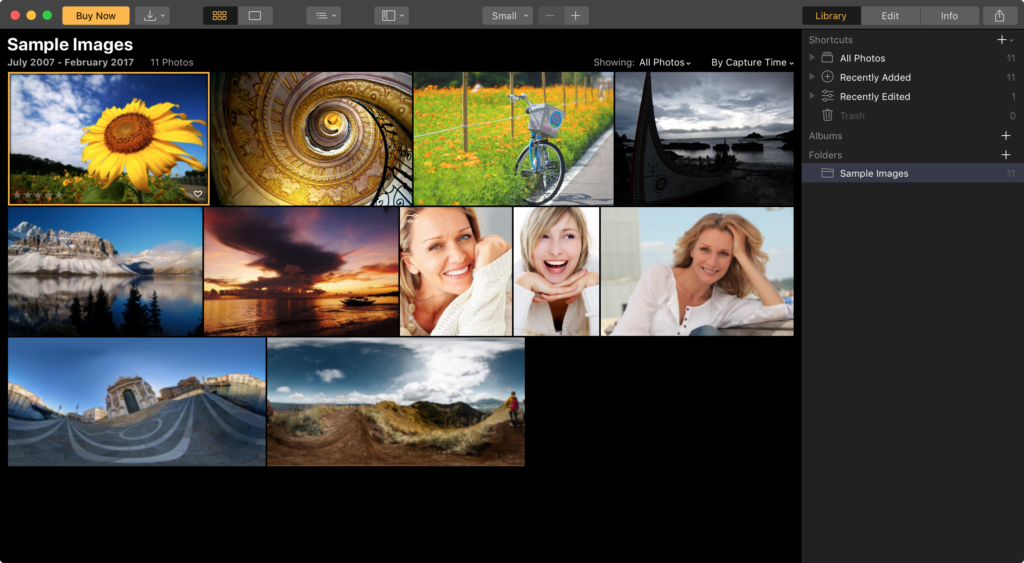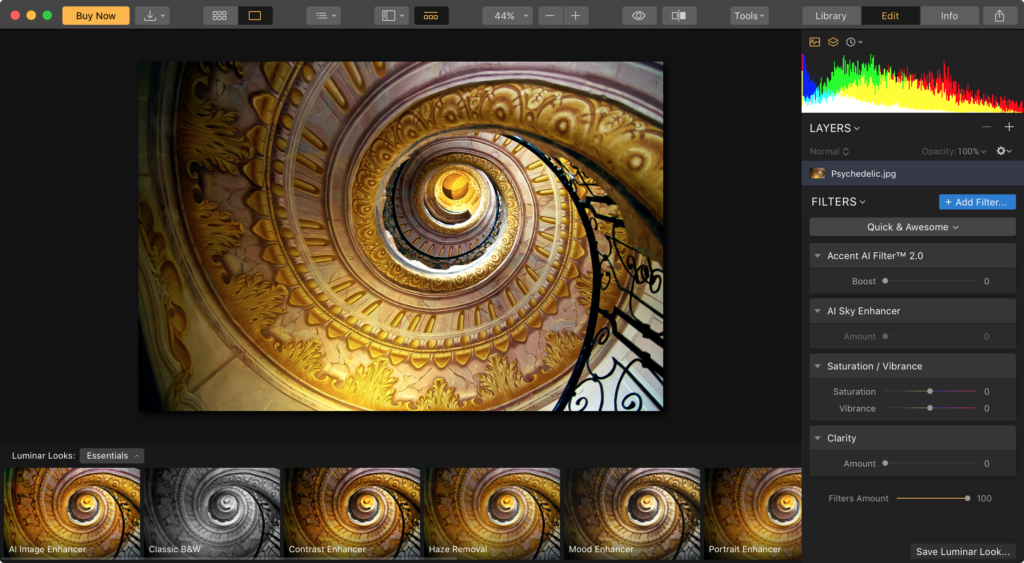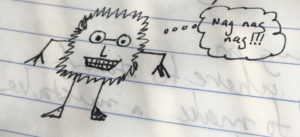We have a few budding, amateur photographers in my family and I’ve been trying to figure out a good way to manage my photos. So far, I’ve been using a Mac, and since the Photos application is included with my Mac, I’ve mostly been using that. As my photo collection has grown, I’ve had to move to an external hard drive for storage, and Photos seems to be lagging for while accessing the hard drive and my growing collection.
I started evaluating new options for photo management applications. I don’t do a lot of post-processing, though I might someday, so that wasn’t a huge focus during my evaluation. Here are some things I was thinking about while evaluating different providers:
- Cost: Monthly Subscription, Annual Fee, One-Time Charge
- Storage: Cloud or Local Storage
- User Interface: Is it easy to use?
- Import: Do I have to import the photos to a new library/filesystem or can I access them where they are?
- Speed: Can the application handle the photos & videos as the library grows?
Why did I start looking for a replacement for Photos? When I tried to import my photos from my external hard drive into Photos, it would just hang indefinitely. During one attempt, it crashed and I was luckily able to salvage the drive with all my photos. After researching a bit and finding out that other people who had a similar issue of hanging or crashing, it didn’t seem like there was a fix that would allow me to continuing to use Photos without it being really slow or crashing. That’s why I started looking for an alternate solution.
When I started looking, I found this article from Top Ten Reviews which covered the Best Photo Management Software of 2019.
From this list, there were only several applications which are supported on Mac including CyberLink PhotoDirector Ultra 10 & Aftershot Pro. I also wanted to consider Adobe Lightroom and Skylum’s Luminar 3 which had been recommended to me. For each option, I downloaded the Mac application, imported some of the sample images on the mac, and explored the user interface a bit.
These were my four options:
- Adobe Lightroom CC
- Corel Aftershot Pro 3
- CyberLink PhotoDirector Ultra 10
- Skylum’s Luminar 3
Adobe Lightroom CC requires a monthly subscription, and with that you get a certain amount of storage. In the plan, I was looking at, it costs $9.99/monthly for 1TB of storage. It also requires you to import your photos. I will say that the interface seemed pretty user friendly: I was able to easily import photos and access the photo library on the left panel, and similarly, all the editing options were nicely laid out on the right panel. Viewing images, flagging or rejecting images, or ranking images also seemed very intuitive. Lightroom only offered a 7 day trial, so my ability to edit images was unavailable after the trial expired. When I asked for an extension, they offered me the option to buy as they had no ability to extend the trial.
Corel Aftershot Pro 3 offers an option to purchase for $79.99, and at the time of writing this post, they were offering a 40% discount making the price $47.99. This application also requires you to import your photos. The first time I imported the photos, I couldn’t figure out which directory they imported into and I believe the import didn’t take. The second time, I was able to locate the photos in the Aftershot Catalog. The user interface for Aftershot is probably pretty functional for non-beginner photographers, but I found it ugly and cumbersome. The left panel has to be opened to see the catalog and the right panel has to be opened to see the editing options, but it wasn’t as simple to understand or use as Adobe Lightroom CC. The rotate clockwise or counterclockwise icons reminded me a lot of an undo or redo option from other applications and I clicked this a few times trying to undo something I had done! 🙂 I will say, I love how they give you a 30 day trial, versus other providers that only offered a 7 day trial.
Cyberlink Photo Director Ultra 10 offers an option to purchase for $99.99 or upgrade your existing product, and at the time of writing this post, they were offering a 20% discount making the price $79.99. Photo Director requires you to import your photos. The user interface didn’t seem as clunky as Aftershot, but definitely wasn’t as simple as Adobe Lightroom CC or even Photos. They did offer a 30 day trial as well.
Skylum’s Luminar 3 offers an option to purchase for $70, and at the time of writing this post, they were offering a $10 off discount making the price $60. Luminar doesn’t require you to import your photos. Out of the 4 different products I evaluated, this is the only one that accesses your photos where they lie. The user interface seemed quite good though it was a bit confusing how to edit photos and not as simple as Adobe Lightroom CC or Photos. It wasn’t clear if, during editing an image, that the application was preserving the original source or not.
In Summary, Corel Aftershot 3 and Cyber Photo Director Ultra 10 are off my list based on the complexity of their experience. I’m not saying they aren’t good applications, but they just weren’t for me. On the other hand, I enjoyed the ease of use of Adobe Lightroom CC, and I appreciated not having to import photos with Luminar 3. Ultimately though, with Lightroom’s requirement to import and use the cloud and Luminar’s complexity of editing, neither of them really seemed like they fit the bill. It made me wish Photos just worked better for my large files and folders. I think I’m just going to give it one more try with Photos and then I’ll probably end up with Luminar.
Have you used any photo management or editing software? If so, which did you use and why?